Portal FAQ
How do I access the MyImpactPage.com (MIP) portal?
A. It depends on the device you are using.
- In your desktop or laptop web browser, go to MyImpactPage.com
- On a smartphone or tablet, MyImpactPage.mobi looks better.
- You also may install the My Impact app for Android or Apple which has cool features like three-tap, 'time clock' tracking.
- All of these options may be used to suit your convenience. You are not required to choose only one.
What are my username and password for my first login?
A. If you applied after June 2023, you chose your own login and password.
If we moved you over from the old system, you may receive your username this way:
- Go to MIP: MyImpactPage.com
- Click Forgot username or password.
- Select I forgot my username.
- Enter your email address we have on record.
- The system will email your username, then you can follow the instructions to ‘reset’ your password and log in. (If the email does not arrive within a couple minutes, please check your spam/junk folder.)
I do not see NET/BEECN/PBEM info when I log in. What's up?
This almost always means you already have a profile with another organization that also uses MIP. (They might call it Volunteer Impact.) Instructions to merge your profiles is here. Your NET profile is associated with the organization Portland Bureau of Emergency Management.
How do I sign up for trainings, meetings, deployments, etc.?
- Website: Opportunities tab > scroll down to list > click title > +Sign Up. Or use the calendar view to access scheduled events only. Unscheduled items look like this:
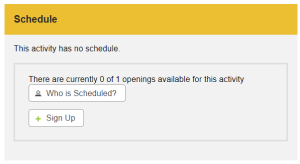
- App: Opportunities > Select the item you want > Sign up
The Deployment or Training Opportunity I want is full. What can I do?
If a Deployment is full, that means the need has been satisfied and additional NETs should not respond. Thank you for your willingness to help, but your fellow volunteers already have it covered.
If a Training is full, there might be a back-up list button, depending on the specific event.
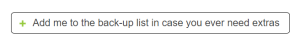
If you click this button, you will be added to the back-up list for all shifts schedule for that Opportunity. This accomplishes two things:
1) If a registrant cancels their slot, we step through the backup list in order, offering the specific new opening to each person one at a time to see if it fits their schedule.
2) Back-up Lists help PBEM informally gauge the demand for trainings. The longer the back-up list is, the more likely we are to repeat the opportunity.
(Items with no participation limit do not have a Back-up List.)
How do I log my time?
You have your choice of three ways.
- Website: Hours tab > Select Activity > Enter time
- Using the app
- in real time: Use the Start Clock button on the main page, select the activity, tap Start Clock again. Remember to hit Stop Clock when finished!
- after service: Taps Logging > Hours > Portland Bureau of Emergency Management > then select the activity and make your entry
- Please note that time is never automatically logged for scheduled events. That provides you the ability to add travel and prep time, and also ensures that time is not erroneously logged for people who sign up but do not attend an event.
- For categories where the date of service is not too important, such as Advanced Training or Program Service, it is OK to aggregate time into a single periodic entry. For categories where the data matters very much for reconciliation and indemnification -- like Deployment, Team Meetings, and Exercise -- please do tag those entries with exact date(s).
I do not see my Activity listed. Where is it?
By default MIP lists your Recent activities for quick access. And periodically we archive past Activities to declutter the list. You can still log time for past/inactive Activities from the longer lists.
- On the website, simply use the Active or Inactive buttons to change the drop-down list:

- In the app, use 'Activity Search', and then 'Include inactive activities in search':

The MyImpact App 'Log Hours' screen
How do I edit or delete a previous time entry?
You can edit an entry for 24 hours after its start time, regardless of when you enter it. There are technical reasons for this limit that actually make sense, but we won't bore you here. If you need an entry corrected or deleted, simply email the Activity date and correction/deletion instruction to net@portlandoregon.gov
I don't like new things. How can I access the old system?
You cannot. The old system was permanently retired in December 2021.
Is any person afraid of change? Why what can take place without change? What then is more pleasing or more suitable to the universal nature? -Marcus Aurelius, The Meditations, Book Seven
How do I get certifications added to my MIP profile?
- Log in to MIP.
- Select My Profile.
- Select Additional Info.
- Next to the appropriate field, choose the Select button and upload your PDF file.
- You're done! PBEM reviews and accepts certificate uploads in batches. When that happens, your new certificate(s) will automatically be noted in your profile page. We will not notify you, because none of us want more silly, transactional emails, do we?
How do I upload a new ID photo?
See ID Photos.
Qualifications & VSFs
This section is accurate but incomplete, and will be integrated into the Volunteer Support Functions Introduction and Directory.
Qualifications are directly related to the 16 Volunteer Support Functions (VSFs). VSFs are categories into which NETs' skills and training are classified for the purpose of identifying cadres of volunteers suitable for specific deployments. In addition to streamlining emergency ops, VSFs also guide the trainings we offer, and support your natural path to skill specialization(s). No one can be an expert at everything!
| VSF | VSF Name | Level | Qualification | Online | In-person | Suggested Training |
|---|---|---|---|---|---|---|
| VSF01 | Transportation | 10 | Traffic Control | • | • | Watch the NET Training Video and participate in a PBEM-initiated down power line deployment, vaccine clinic traffic control, etc. (Do not self deploy to down power lines!) |
| VSF01 | Transportation | 20 | CoP (City of Portland) Certified Driver | • | [Not currently available] Driver background check + two-hour procotorer online training + skid car training | |
| VSF02 | Communications | 10 | Amateur Radio | • | Obtain an FCC Amateur Radio License | |
| VSF02 | Communications | 20 | ARES/RACES | • | Become an active member of MCARES (Multnomah County Amateur Radio Emergency Services) | |
| VSF02 | Communications | 30 | NET ARO Trained | • | • | Complete NET ARO (Amateur Radio Operator) certification |
| VSF03 | Infrastructure & Sanitation | [Pending] | ||||
| VSF04 | Utilities & Fire Suppression | 10 | Wire Down | • | Watch the NET Training Video and deploy for a PBEM-initiated down power line deployment (Do not self deploy to down power lines -- call 911!) | |
| VSF05 | Response Planning | 10 | IS100 | • | FEMA online: Introduction to the Incident Command System - 2 hours | |
| VSF05 | Response Planning | 20 | IS200 | • | FEMA online: Basic Incident Command System for Initial Response - 4 hours | |
| VSF05 | Response Planning | 30 | IS315 | • | FEMA online: CERT and the Incident Command System - 2 hours | |
| VSF05 | Response Planning | 40 | IS700 | • | FEMA online: An Introduction to the National Incident Management System - 3.5 hours | |
| VSF05 | Response Planning | 50 | IS703 | • | FEMA online: National Incident Management System Resource Management - 3.5 hours | |
| VSF05 | Response Planning | 60 | IS800 | • | FEMA online: National Response Framework, An Introduction - 3 hours | |
| VSF05 | Response Planning | 70 | ICS-300 | • | Intermediate Incident Command System for Expanding Incidents - 18 hours/3 days
Available in-person through various sponsoring agencies; not currently offered by PBEM. | |
| VSF05 | Response Planning | 80 | ICS-400 | • | Enhanced Incident Command System - 14-16 hours/2 days
Available in-person through various sponsoring agencies; not currently offered by PBEM. | |
| VSF06 | Mass Care & Shelter | 10 | IS366 | • | • | FEMA online: Planning for the Needs of Children in Disasters - 6 hours
or equivalent |
| VSF06 | Mass Care & Shelter | 20 | Severe Weather Shelter (SWS) Training | • | • | Inline and in-person options are made available periodically by PBEM and Multnomah County. Available options are announced in the weekly NET Bulletin when scheduled. |
| VSF06 | Mass Care & Shelter | 30 | Severe Weather Shelter (SWS) Deployment | • | Deploy at a severe weather shelter.
With additional training, repeated deployments in increasingly responsible roles, and approval of Multnomah County Health staff, volunteers can eventually serve as a PIC (Person in Charge). | |
| VSF07 | Logistics | 10 | Contact Tracing | • | • | [Pending] |
| VSF08 | Medical | 10 | CPR/AED/First Aid certification | • | Certification classes are | |
| VSF08 | Medical | 20 | Helping Persons with Disabilities (PWD) | • | • | Various online and in-person options, announced in the weekly NET Bulletin |
| VSF08 | Medical | 30 | Wilderness First Aid (WFA) | • | 3-day class. Opportunities are announced in the weekly NET Bulletin.
For-fee classes are also available through other certifying organizations. | |
| VSF08 | Medical | 40 | Wilderness First Responder (WFR) | • | 10-day field class. Opportunities are announced in the weekly NET Bulletin.
For-fee classes are also available through other certifying organizations. | |
| VSF08 | Medical | 50 | Medical Professional | • | Provide a copy of, or link to, your Medical License. | |
| VSF08 | Medical - Advanced Bleeding Control | Opportunities are announced in the weekly NET Bulletin.
For-fee classes are also available through other certifying organizations. Also known as Stop the Bleed. | ||||
| VSF08 | Medical - Psyche | 10 | De-escalation Training | • | • | Opportunities are announced in the weekly NET Bulletin. |
| VSF08 | Medical - Psyche | 20 | Mental Health First Aid (MFHA) | • | • | Opportunities are announced in the weekly NET Bulletin.
For-fee classes are also available through other certifying organizations. |
| VSF08 | Medical - Psyche | 30 | Crisis Counseling | Provide a copy of, or link to, your certification | ||
| VSF09 | Search & Rescue | 10 | Basic NET Training (BNT) | • | • | All Active NETs are qualified after completing their Final Field Exercise (FFE) |
| VSF09 | Search & Rescue | 20 | Knots (Basic) | • | • | Opportunities are announced in the weekly NET Bulletin. |
| VSF09 | Search & Rescue | 30 | Knots (Advanced) | • | • | Opportunities are announced in the weekly NET Bulletin.
Other experience may qualify you to pass the skills demonstration test. |
| VSF10 | HAZMAT Awareness | 10 | IS0005 | • | FEMA online: An Introduction to Hazardous Materials - 10 hours | |
| VSF10 | HAZMAT Awareness | 20 | PBEM Training | |||
| VSF10 | HAZMAT Awareness | 30 | HAZWOPER Certification | Not offered by PBEM. Available through various certifying organizations. | ||
| VSF11 | Food & Water | 10 | Food Handler Card | Not offered by PBEM. Available through certifying organizations for approximately $10; see the Oregon Health Authority website. | ||
| VSF12 | Light & Power | [Pending] | ||||
| VSF14 | Public Information | Speakers Bureau | • | • | Opportunities are announced in the weekly NET Bulletin. | |
| VSF15 | Volunteers & Donations | 10 | IS240 | • | FEMA online: Leadership and Influence - 3 hours | |
| VSF15 | Volunteers & Donations | 20 | IS241 | • | FEMA online: Decision Making and Problem Solving - 2 hours | |
| VSF15 | Volunteers & Donations | 30 | IS242 | • | FEMA online: Effective Communication - 8 hours | |
| VSF15 | Volunteers & Donations | 40 | IS244 | • | FEMA online: Developing and Managing Volunteers - 4 hours | |
| VSF15 | Volunteers & Donations | 50 | Team Leader Training | • | • | Opportunities are announced in the weekly NET Bulletin. |
| VSF17 | Animal Response | 10 | Animal Sheltering/Response | • | • | Opportunities are announced in the weekly NET Bulletin. Classes typically require 8 hours. |
| VSF17 | Animal Response | 20 | TTT (Train as a Trainer) | • | • | Opportunities are announced in the weekly NET Bulletin. Classes typically require 3 hours. |
| VSF18 | Business Resilience | [Pending] |