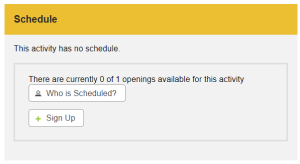Portal FAQ
How do I access the MyImpactPage.com portal?
A. It depends on the device you are using.
- In your desktop or laptop web browser, go to MyImpactPage.com (
- On a smartphone or tablet, MyImpactPage.mobi looks better.
- You may install the My Impact app for Android or Apple which has cool features like three-tap, 'time clock' tracking.
Give me the one-minute tutorial. I'm busy.
A. That is an imperative not a question, but OK. You need to know how to 1) login, 2) sign up for stuff, and 3) log your time. So please read on.
What are my username and password for my first login?
A. Good question! To receive your username:
- Go to MyImpactPage.com
- Click Forgot username or password.
- Select I forgot my username. I realize you did not forget it; you never had it. Please humor me.
- Enter your email address we have on record, and prove you are not a robot.
- The system will send your username in a few minutes, then you can follow the instructions to ‘reset’ your password and log in. (If the email does not arrive within a couple minutes, check your spam/junk folder.)
How do I sign up for trainings, meetings, deployments, etc.?
- Website: Opportunities tab > scroll down to list > click title > +Sign Up. Or use the calendar view to access scheduled events only. Unscheduled items look like this:
- App: Opportunities > Select the item you want > Sign up
How do I log my time?
You have your choice of three ways.
Note: To input past time you have recorded between December 10, 2021 and June 2022, it's fine to use cumulative entries. In other words, add up all your Advanced Training time, and input the total number of hours as a single number. But now that the system is live, please input in real time or as close as possible so that we have accurate data.
- Website: Hours tab > Select Activity > Enter time
- Automatically: When you attend trainings that we schedule in MyImpactPage, we will set the software to automatically credit the time on your record. Sweet, eh?
- Using the app in real time: Use the Start Clock button on the main page, select the activity, tap Start Clock again. Remember to hit Stop Clock when finished!
I don't like new things. How can I access the old system?
Is any man afraid of change? Why what can take place without change? What then is more pleasing or more suitable to the universal nature? And canst thou take a bath unless the wood undergoes a change? And canst thou be nourished, unless the food undergoes a change? And can anything else that is useful be accomplished without change? Dost thou not see then that for thyself also to change is just the same, and equally necessary for the universal nature? -Marcus Aurelius, The Meditations, Book Seven
Or to put it less poetically: You cannot. The old system has been permanently retired.
Qualifications
Qualifications are directly related to the 16 Volunteer Support Functions (VSFs). VSFs are categories into which NETs' skills and training are classified for the purpose of identifying cadres of volunteers suitable for specific deployments. In addition to streamlining emergency ops, VSFs also guide the trainings we offer, and support your natural path to skill specialization(s). No one can be an expert at everything!
The qualifications in each category are:
| VSF | VSF Name | Level | Qualification | How to get it |
|---|---|---|---|---|
| VSF01 | Transportation | 10 | Traffic Control | Watch the NET Training Video and participate in a PBEM-initiated down power line deployment, vaccine clinic traffic control, etc. (Do not self deploy to down power lines!) |
| VSF01 | Transportation | 20 | CoP (City of Portland) Certified Driver | [Not currently available] Driver background check + two-hour procotorer online training + skid car training |
| VSF02 | Communications | 10 | Amateur Radio | Obtain an FCC Amateur Radio License |
| VSF02 | Communications | 20 | ARES/RACES | Become an active member of MCARES (Multnomah County Amateur Radio Emergency Services) |
| VSF02 | Communications | 30 | NET ARO Trained | Complete NET ARO (Amateur Radio Operator) certification |
| VSF03 | Infrastructure & Sanitation | [Pending] | ||
| VSF04 | Utilities & Fire Suppression | 10 | Wire Down | Watch the NET Training Video and deploy for a PBEM-initiated down power line deployment (Do not self deploy to down power lines!) |
| VSF05 | Response Planning | 10 | IS100 | FEMA online: Introduction to the Incident Command System - 2 hours |
| VSF05 | Response Planning | 20 | IS200 | FEMA online: Basic Incident Command System for Initial Response - 4 hours |
| VSF05 | Response Planning | 30 | IS315 | FEMA online: CERT and the Incident Command System - 2 hours |
| VSF05 | Response Planning | 40 | IS700 | FEMA online: An Introduction to the National Incident Management System - 3.5 hours |
| VSF05 | Response Planning | 50 | IS703 | FEMA online: National Incident Management System Resource Management - 3.5 hours |
| VSF05 | Response Planning | 60 | IS800 | FEMA online: National Response Framework, An Introduction - 3 hours |
| VSF05 | Response Planning | 70 | ICS-300 | Intermediate Incident Command System for Expanding Incidents - 18 hours/3 days
Available in-person through various sponsoring agencies; not currently offered by PBEM. |
| VSF05 | Response Planning | 80 | ICS-400 | Enhanced Incident Command System - 14-16 hours/2 days
Available in-person through various sponsoring agencies; not currently offered by PBEM. |
| More in progress . . . |