EOC Operations for NETs
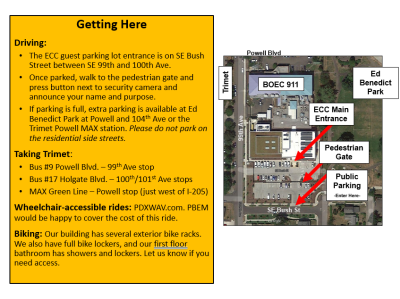

NET volunteers are often requested to assist at the Emergency Operations Center (EOC) during major emergency or planned event activations. The tasks assigned are generally clerical: taking notes at meetings, editing documents, signing people in, making copies, and so on. For long-term and/or exceptionally large deployments (such as COVID-19), PBEM has asked NET volunteers to take on tasks such as responder schedule development, logistics, cooking, communications, and more.
...
...
EOC Duties: General Considerations
Portland's Emergency Operations Center (EOC)
The embedded video was completed in 2014, but the content is still good. Viewing is not required to volunteer at the EOC, but it does provide a helpful overview.
You'll find that acronyms are thrown around fast and furious. Also, you can prepare for your EOC shift by completing IS-100 training but this is purely optional; you do not need to be ICS certified to help at the EOC.
Finally, it's recommended practice to check your text messages and email just before you leave for the EOC to make sure your shift was not canceled. Sometimes meetings get shifted around or closed out, and we can stand down volunteers unexpectedly.
What to bring
Unless otherwise specified:
- Bring your NET ID and lanyard; this is pretty important. No other NET gear should be needed unless specified. Leave your NET vest at home.
- Your cell phone, with your PBEM contact's phone number available in case you need to call them.
- Wear clothes you can feel comfortable in doing office-type work. Also, Portland is a fragrance free workplace, so leave the Aqua Velva at home please.
- Snacks and a water bottle. All drinks must be covered, and eating is not allowed in the EOC (though you can take a break and eat in the EOC lunchroom).
- Something to keep yourself entertained during downtime: a book, your personal laptop (with a personal audio device, such as earbuds), etc. Depending on the flow of work, downtime can happen frequently. EOC personnel may want to keep you in "reserve" and may not have immediate responsibilities assigned to you. We do have a guest WiFi connection.

What will be provided to you
- A contact at the EOC; the EOC responder acting as the liaison between volunteers and EOC staff. This person may not be the same person as your supervisor, but they should know what EOC section you're assigned to.
- An EOC vest, colored to correspond to your assigned section (e.g. blue for the Planning Section, Yellow for Logistics, etc).
- A meal, if your shift falls inside a typical mealtime (e.g. 1200 for lunch). You can bring your own lunch if you like, and we have a refrigerator for you to stow it in. Large deployments will also have snacks floating around.
- Coffee. Its quality can be...questionable. Bring your own if you're an insufferable coffee snob like Jeremy. We also have tea.
- Water; there is a bottle filling station near the restrooms.
- An EOC laptop if you are asked to take notes during meetings. For security reasons, using an EOC laptop for note-taking is required. You may not use a personal laptop.
When and where to arrive
Your PBEM contact should have provided you with a shift start time. If not, please ask. Never arrive more than a half hour early for your shift, and preferably arrive within ten minutes of the scheduled time for your shift (we understand that's not always easy for folks taking the bus). The EOC is a busy place and we cannot manage volunteers sooner than when we expect them.
The Emergency Operations Center (EOC) is a secure facility located at 9911 SE Bush St (just off SE Powell Blvd.) If driving, park in the lot next to Gate #8. If the lot is full, look for parking along the nearby streets.
If you are riding the bus, TriMet #9 will get you the closest, at SE Powell and 99th. TriMet #17 also has a stop nearby (SE Holgate and 97th), but that will require a little more walking.
Proceed to Gate #8 and ring the doorbell. Inform the security desk that you have arrived to volunteer for a shift at the EOC. Security will unlock the gate and first door sets. Someone in the lobby will meet you or security will unlock the door into the EOC and you should look for your contact there.
Expectations at the EOC
- Sign in and sign out. There should be a sign-in sheet in the lobby or in the EOC itself. Signing in should be one of the first things you do when you arrive.
- Confidentiality. The general waiver you signed as a NET volunteer covers confidentiality already, but information in the EOC is particularly sensitive and you will probably be asked to sign a non-disclosure agreement when you arrive. Nothing you see, hear, or discuss inside the EOC should be communicated outside the EOC unless special permission is granted.
- Food is not permitted in the EOC and drinks must be covered at all times. You can eat in the EOC lunchroom or in the lobby areas, however. There is a kitchen on the second floor with a refrigerator for storing food.
- We respect your time; however (particularly early in a response) the EOC may not be the well-oiled organizational juggernaut we are building it up to be. Therefore, downtime may happen as well as unclear assignments. During downtime, do what you can to keep yourself busy. If an assignment is unclear, ask the person you are reporting to for clarification.
- We respect and appreciate you. This is an emergency response and emotions can run high. However, that gives nobody the right to act disrespectfully towards you. If you feel disrespected, it is important to report that to your supervisor in the EOC and/or the NET Coordinator for PBEM.
- An EOC is a highly vertical organization. The way EOC responders speak and interact might seem unusually directive/hierarchical and not typical of more process-oriented ways of work socialization. Please do not be surprised by this, or feel personally offended. It's just how we do.
- Photos are not allowed without permission. Computers may have sensitive information on their monitors, a photo might give away the location of a VIP, and so on. If you wish to take a photo, please ask for permission first or you may be asked to leave.
...
EOC Volunteer Assignments
Taking notes during meetings
Click here for full note taking recommendations: JOB AID: Notes Template for EOC Meetings
This is important because we need EOC responders to have their attention focused on problems to solve instead of typing notes.
- Unless something has gone weird, make sure your supervisor has assigned a note-taking laptop to you (and provided the login and password).
- If the meeting is virtual, ask your supervisor how you will access it. There's a fair chance they hadn't thought of that yet.
- You can take pen and paper notes, but then we'd ask you to transcribe them after. If you're not accustomed to taking notes on computer, you might want to hold out on deploying for this because typing them up can take some time. Also, hard copy notes cannot leave the EOC.
- Ask your supervisor if you can access the meeting invite (so you can get a list of the names of those attending) and an agenda (if there is one). Those two things will make your job easier.
- Being at the meeting at the start is important because your notes should include the roll-call.
- Make sure you record any decisions made.
- The notes only need to be at a broad level of detail generally; simply pay extra detail to decisions, and use your judgement if you think a topic requires closer following in the text.
- File name notes with the following naming convention (which helps us organize and locate them): yyyy.mm.dd.MeetingName. For example: 2023.08.29.CurtailmentCommunicationsMtg.
- After the meeting, make any edits you feel are important and then email your notes to eocplanning@portlandoregon.gov.
Breakout room resupplying
Periodically check the breakout rooms to make sure they're stocked adequately and tidy (however, never erase a whiteboard!) You should find supplies to replenish in the EOC copy room cabinets. You should check if there are:
- Dry erase supplies (markers, erasers, cleaning solution);
- A box or two of tissue paper;
- A bottle or two of hand sanitizer;
- Ballpoint pens
- Coasters if you can scare some up, but they might be in short supply. Yeah, we're coaster people.
Checking responders in
If there were a set of EOC commandments, Thou shalt sign in and sign out would probably be the first one. Nonetheless, even experienced emergency managers sometimes forget. Periodically (and especially around shift changes) please police up the sign in sheets and walk around with them, and confirm with people that they have signed in.
Logistics Section Support
Logistics may need help with various responsibilities such as:
- Taking food orders;
- Cleaning up after mealtime and running the dishwasher;
- Making coffee.
...
EOC Deployment Frequently Asked Questions (FAQs)
Q: Can PBEM accommodate my dietary preferences for mealtime?
A: Probably, but it's a good idea to double check with your PBEM contact before your shift if they are unusual. Ordering vegetarian options is routine for the EOC. Vegan, non-dairy, and other requests can be made but please do check with PBEM before your shift. Also, bring preferred snacks just in case. Unfortunately, it's not unheard of for a special meal request to be taken incorrectly.
Q: Can I bring my own laptop?
A: Yes, but only as a personal device for use during downtime. All EOC business MUST be conducted on EOC computers for security and organizational reasons.
Q: What if a reporter asks me questions?
A: If a reporter approaches to ask about what you did in the EOC or the response generally, immediately direct them to contact PBEM's Public Information Officer (PIO). They should know how to reach the PIO already. If they ask you for a phone number, tell them to look it up. I hear Google is good for that.
...
Frequently Used EOC Terms and Acronyms
A few words/acronyms you may hear often in the EOC. If you don't see something on this list, ask Jeremy to add it and also check the official ICS list HERE.
| Acronym | Means |
|---|---|
| EOC | Emergency Coordination Center |
| EOC | Emergency Operations Center |
| FSC | Finance Section Chief |
| IAP | Incident Action Plan |
| ICS | Incident Command System |
| JIC | Joint Information Center |
| LNO | Liaison Officer |
| LSC | Logistics Section Chief |
| OSC | Operations Section Chief |
| PIO | Public Information Officer |
| PPB | Portland Police Bureau |
| PF&R | Portland Fire & Rescue |
| PSC | Planning Section Chief |
| PWB | Portland Water Bureau |
| SitStat | Situation Status Report |
| SME | Subject Matter Expert |
| SUL | Situation Unit Lead |
NET EOC Deployment Program History
PBEM has deployed NET volunteers to the EOC for the following events:
| Start Date | End Date | Incident | # Volunteers/Shifts/Hours | Responsibilities |
|---|---|---|---|---|
| 2023.08.28 | Camp Creek Fire | Meeting note takers, breakout room resupplying | ||
| 2023.02.04 | 2023.02.05 | LiUNA Labor Strike | 11 / 12 / 54 | Sign-in, meeting note takers |
| 2021.07.20 | 2021.07.23 | Heat Dome After-Action | 2 / 2 / 8 | Meeting note-takers |
| 2020.03.11 | 2020.09.18 | COVID-19 Response | 101 / 584 / 2,868 | Document Unit, Food Unit, EOC Manager Assistant, Message Center, Logistics, Planning, JVIC |