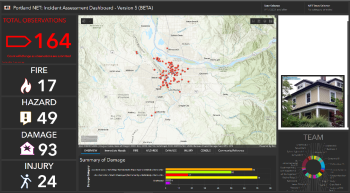Damage Assessment Mapping Module: Difference between revisions
No edit summary |
|||
| Line 26: | Line 26: | ||
! | ! | ||
|- | |- | ||
| | |'''<big>A:</big>''' | ||
| colspan="5" |<big>'''Observer Details'''</big> | |||
| colspan="5" | | |||
|- | |- | ||
|1 | |1 | ||
| | |Person Reporting | ||
|'''✓''' | |'''✓''' | ||
|Text | |Text | ||
| Line 38: | Line 36: | ||
|- | |- | ||
|2 | |2 | ||
| | |Neighborhood Emergency Team | ||
|'''✓''' | |'''✓''' | ||
|Drop-down | |Drop-down | ||
| Line 44: | Line 42: | ||
|- | |- | ||
|3 | |3 | ||
| | |NET ID Number | ||
|'''✓''' | |'''✓''' | ||
|Text | |Text | ||
| Line 50: | Line 48: | ||
|- | |- | ||
|4 | |4 | ||
| | |Date & Time Observed | ||
|N/A | |N/A | ||
|Date/Time | |Date/Time | ||
| Line 56: | Line 54: | ||
|- | |- | ||
|5 | |5 | ||
| | |Incident Type | ||
|'''✓''' | |'''✓''' | ||
|Drop-down | |Drop-down | ||
| Line 62: | Line 60: | ||
|- | |- | ||
|6 | |6 | ||
| | |Incident Name | ||
|'''✓''' | |'''✓''' | ||
|Text | |Text | ||
| colspan="2" |Supplied by Team Leader; should be the same for each observation inputted during an incident. This helps the ECC connect incident reports to each other. | | colspan="2" |Supplied by Team Leader; should be the same for each observation inputted during an incident. This helps the ECC connect incident reports to each other. | ||
|- | |- | ||
| | |'''<big>B:</big>''' | ||
| colspan="5" |'''<big>Site Details</big>''' | |||
| colspan="5" | | |||
|- | |- | ||
|7 | |7 | ||
| | |Location of the assessment | ||
|N/A | |N/A | ||
|Geopoint | |Geopoint | ||
| Line 79: | Line 75: | ||
|- | |- | ||
|8 | |8 | ||
| | |Street Address | ||
| | | | ||
|Text | |Text | ||
| Line 85: | Line 81: | ||
|- | |- | ||
|9 | |9 | ||
| | |Zip Code | ||
| | | | ||
| | | | ||
| Line 91: | Line 87: | ||
|- | |- | ||
|10 | |10 | ||
| | |Do you see anything? | ||
|'''✓''' | |'''✓''' | ||
|Selection | |Selection | ||
| Line 97: | Line 93: | ||
|- | |- | ||
|11 | |11 | ||
| | |Are there any <u>immediate</u> needs? | ||
| | | | ||
|Selection | |Selection | ||
| Line 103: | Line 99: | ||
|- | |- | ||
|12 | |12 | ||
| | |Site Identification Photo | ||
| | | | ||
|Upload | |Upload | ||
| colspan="2" |App will connect to device camera to take a picture, or a saved file may be selected. '''<s>See section on taking a photo with the DAMM for more details.</s>''' | | colspan="2" |App will connect to device camera to take a picture, or a saved file may be selected. '''<s>See section on taking a photo with the DAMM for more details.</s>''' | ||
|- | |- | ||
| | |'''<big>C:</big>''' | ||
| colspan="5" |'''<big>Fire Details</big>''' | |||
| colspan="5" | | |||
|- | |- | ||
|13 | |13 | ||
| | |Fire | ||
| | | | ||
|Selection | |Selection | ||
| Line 120: | Line 114: | ||
|- | |- | ||
|14 | |14 | ||
| | |Fire, Actively Burning? | ||
|'''✓''' | |'''✓''' | ||
|Selection | |Selection | ||
| Line 126: | Line 120: | ||
|- | |- | ||
|15 | |15 | ||
| | |Fire Notes | ||
| | | | ||
|Text | |Text | ||
| colspan="2" |''Input any notes about the fire.'' | | colspan="2" |''Input any notes about the fire.'' | ||
|- | |- | ||
| | |<big>'''D:'''</big> | ||
| colspan="5" |'''<big>Hazard Details</big>''' | |||
| colspan="5" | | |||
|- | |- | ||
|16 | |16 | ||
| | |Hazard | ||
|'''✓''' | |'''✓''' | ||
|Selection | |Selection | ||
| Line 143: | Line 135: | ||
|- | |- | ||
|17 | |17 | ||
| | |Gas Leak | ||
| | | | ||
|Selection | |Selection | ||
| Line 149: | Line 141: | ||
|- | |- | ||
|18 | |18 | ||
| | |Water Main Break | ||
| | | | ||
|Selection | |Selection | ||
| Line 155: | Line 147: | ||
|- | |- | ||
|19 | |19 | ||
| | |Electric Line Down | ||
| | | | ||
|Selection | |Selection | ||
| Line 161: | Line 153: | ||
|- | |- | ||
|20 | |20 | ||
| | |Chemical | ||
| | | | ||
|Selection | |Selection | ||
| Line 167: | Line 159: | ||
|- | |- | ||
|21 | |21 | ||
| | |Other (Please Describe) | ||
| | | | ||
|Checkboxes | |Checkboxes | ||
| Line 173: | Line 165: | ||
|- | |- | ||
|22 | |22 | ||
| | |Hazard Notes | ||
| | | | ||
|Text | |Text | ||
| colspan="2" |''Input any notes about the hazard(s).'' | | colspan="2" |''Input any notes about the hazard(s).'' | ||
|- | |- | ||
| | |'''<big>E:</big>''' | ||
| colspan="5" |'''<big>Damage Details</big>''' | |||
| colspan="5" | | |||
|- | |- | ||
|23 | |23 | ||
| | |Damage | ||
|'''✓''' | |'''✓''' | ||
|Selection | |Selection | ||
| Line 190: | Line 180: | ||
|- | |- | ||
|24 | |24 | ||
| | |Structure Damage | ||
|'''✓''' | |'''✓''' | ||
|Selection | |Selection | ||
| Line 196: | Line 186: | ||
|- | |- | ||
|25 | |25 | ||
| | |Primary Occupancy | ||
|'''✓''' | |'''✓''' | ||
|Selection | |Selection | ||
| Line 202: | Line 192: | ||
|- | |- | ||
|26 | |26 | ||
| | |Damage Notes | ||
| | | | ||
|Text | |Text | ||
| colspan="2" |''Provide details about the observed damage.'' | | colspan="2" |''Provide details about the observed damage.'' | ||
|- | |- | ||
| | |'''<big>F:</big>''' | ||
| colspan="5" |'''<big>Injury Details</big>''' | |||
| colspan="5" | | |||
|- | |- | ||
|27 | |27 | ||
| | |Injury | ||
|'''✓''' | |'''✓''' | ||
|Selection | |Selection | ||
| Line 219: | Line 207: | ||
|- | |- | ||
|28 | |28 | ||
| | |Minor | ||
| | | | ||
|Integer | |Integer | ||
| Line 225: | Line 213: | ||
|- | |- | ||
|29 | |29 | ||
| | |Delayed | ||
| | | | ||
|Integer | |Integer | ||
| Line 231: | Line 219: | ||
|- | |- | ||
|30 | |30 | ||
| | |Immediate | ||
| | | | ||
|Integer | |Integer | ||
| Line 237: | Line 225: | ||
|- | |- | ||
|31 | |31 | ||
| | |Deceased | ||
| | | | ||
|Integer | |Integer | ||
| Line 243: | Line 231: | ||
|- | |- | ||
|32 | |32 | ||
| | |Trapped | ||
| | | | ||
|Integer | |Integer | ||
| Line 249: | Line 237: | ||
|- | |- | ||
|33 | |33 | ||
| | |Injury Notes | ||
| | | | ||
|Text | |Text | ||
| colspan="2" | | | colspan="2" | | ||
|- | |- | ||
| | |'''<big>G:</big>''' | ||
| colspan="5" |'''<big>Misc.</big>''' | |||
| colspan="5" | | |||
|- | |- | ||
|34 | |34 | ||
| | |Is Road Access Blocked? | ||
| | | | ||
|Selection | |Selection | ||
| Line 266: | Line 252: | ||
|- | |- | ||
|35 | |35 | ||
| | |Are Dangerous Animal(s) Present? | ||
| | | | ||
|Selection | |Selection | ||
| Line 272: | Line 258: | ||
|- | |- | ||
|36 | |36 | ||
| | |Further Actions | ||
| | | | ||
|Checkboxes | |Checkboxes | ||
| Line 278: | Line 264: | ||
|- | |- | ||
|37 | |37 | ||
| | |Comments | ||
| | | | ||
|Text | |Text | ||
| colspan="2" |Final optional comments, limit of 255 characters. | | colspan="2" |Final optional comments, limit of 255 characters. | ||
|- | |- | ||
| | |'''<big>H:</big>''' | ||
| colspan="5" |'''<big>Supplemental Questions</big>''' | |||
| colspan="5" | | |||
|- | |- | ||
|38 | |38 | ||
| Line 294: | Line 278: | ||
| colspan="2" |Yes or No. If a volunteer has to move along quickly, indicate "No" and send the report, and move to the next site. | | colspan="2" |Yes or No. If a volunteer has to move along quickly, indicate "No" and send the report, and move to the next site. | ||
|- | |- | ||
| | |'''<big>I:</big>''' | ||
| colspan="5" |<big>'''Building Details'''</big> | |||
| colspan="5" | | |||
|- | |- | ||
|39 | |39 | ||
| | |Building Name | ||
| | | | ||
|Text | |Text | ||
| Line 306: | Line 288: | ||
|- | |- | ||
|40 | |40 | ||
| | |Building contact/phone | ||
| | | | ||
|Text | |Text | ||
| Line 312: | Line 294: | ||
|- | |- | ||
|41 | |41 | ||
| | |Owner or Renter | ||
| | | | ||
|Selection | |Selection | ||
| Line 318: | Line 300: | ||
|- | |- | ||
|42 | |42 | ||
| | |Number of stories ABOVE Ground | ||
| | | | ||
|Integer | |Integer | ||
| Line 324: | Line 306: | ||
|- | |- | ||
|43 | |43 | ||
| | |Number of stories BELOW ground | ||
| | | | ||
|Integer | |Integer | ||
| Line 330: | Line 312: | ||
|- | |- | ||
|44 | |44 | ||
| | |Number of residential units | ||
| | | | ||
|Integer | |Integer | ||
| Line 336: | Line 318: | ||
|- | |- | ||
|45 | |45 | ||
| | |Number residential units not habitable | ||
| | | | ||
|Integer | |Integer | ||
| Line 342: | Line 324: | ||
|- | |- | ||
|46 | |46 | ||
| | |Are Utilities Functional | ||
| | | | ||
|Selection | |Selection | ||
| Line 348: | Line 330: | ||
|- | |- | ||
|47 | |47 | ||
| | |Is this a historical building? | ||
| | | | ||
|Selection | |Selection | ||
| Line 354: | Line 336: | ||
|- | |- | ||
|48 | |48 | ||
| | |Estimated Square Footage of Damaged Structures | ||
| | | | ||
|Integer | |Integer | ||
| Line 360: | Line 342: | ||
|- | |- | ||
|49 | |49 | ||
| | |Is this property in subsidized housing? | ||
| | | | ||
|Selection | |Selection | ||
| colspan="2" |Yes, No, or Unknown. | | colspan="2" |Yes, No, or Unknown. | ||
|- | |- | ||
| | |'''<big>J:</big>''' | ||
| colspan="5" |'''<big>Demographic Questions</big>''' | |||
| colspan="5" | | |||
|- | |- | ||
|50 | |50 | ||
| | |Number of People at This Location | ||
| | | | ||
|Integer | |Integer | ||
| Line 377: | Line 357: | ||
|- | |- | ||
|51 | |51 | ||
| | |Number of Individuals Greater than 65 yrs | ||
| | | | ||
|Integer | |Integer | ||
| Line 383: | Line 363: | ||
|- | |- | ||
|52 | |52 | ||
| | |Number of Individuals Less than 5 yrs | ||
| | | | ||
|Integer | |Integer | ||
Revision as of 20:25, 25 August 2022
Damage Assessment Mapping Module (DAMM Tool)
The Damage Assessment Mapping Module (DAMM) for Portland NET provides volunteer responders with a tool to document and map impacts of a disaster, and electronically transmit that information to the Portland Emergency Coordination Center (ECC). It is, essentially, an electronic version of NET Form 1 for damage assessment. ECC personnel can immediately use information sent to them from DAMM to allocate resources for response and recovery. Volunteers can document assessments with the DAMM even in the absence of internet service, though internet service is required to transmit the reports completed by a user.
Every NET volunteer and ATV with a smartphone should download the software onto their device and know how to use it in the field.
Program Overview
The Damage Assessment Mapping Module (DAMM) is one of the most important communication tools available to NET volunteers. The tool promotes accuracy, consistency, and efficiency in collecting post-disaster data for use in high-level decision making.
Observations inputted to the DAMM via the Survey123 app are relayed to an Operational Dashboard (fig. 1) displayed to emergency response planners in Portland’s Emergency Coordination Center (ECC). In turn, ECC personnel will use the data to assemble a highly detailed situational awareness picture and allocate response resources accordingly and (where possible) expeditiously. Data inputted to the DAMM will also be critical for applying for federal relief aid and other resources in the aftermath of a major disaster.
Practical DAMM applications in a disaster
The DAMM is set up for volunteers to perform a site-to-site assessment, with one survey submitted per site. While this assessment method is labor intensive, it is highly accurate and used when a higher degree of confidence in the information is required. PBEM recommends that planned use of the DAMM appear in all NET Operations Plans with a Team Leader assigning at least one or two volunteers to begin making reports with it after the acute phase of disaster response has passed (probably 24 hours after an earthquake, for example). Volunteers using the DAMM assess each property site in their neighborhood, site by site, and reports should include undamaged property (in the survey, there is an option to indicate up front that a volunteer observes no damage).
Who is allowed to use the DAMM?
NET and COAD volunteers above all others. But, NET and COAD volunteers can also “deputize” spontaneous volunteers as needed. In the survey, a deputized spontaneous volunteer should use their own name but the badge number of the volunteer who deputized them.
DAMM Form Fields
| # | Field Name | Required? | Field Type | Notes | |
|---|---|---|---|---|---|
| A: | Observer Details | ||||
| 1 | Person Reporting | ✓ | Text | ||
| 2 | Neighborhood Emergency Team | ✓ | Drop-down | ||
| 3 | NET ID Number | ✓ | Text | ||
| 4 | Date & Time Observed | N/A | Date/Time | Autofilled by the app. | |
| 5 | Incident Type | ✓ | Drop-down | What event type caused the damage? | |
| 6 | Incident Name | ✓ | Text | Supplied by Team Leader; should be the same for each observation inputted during an incident. This helps the ECC connect incident reports to each other. | |
| B: | Site Details | ||||
| 7 | Location of the assessment | N/A | Geopoint | Autofilled by the app. | |
| 8 | Street Address | Text | |||
| 9 | Zip Code | ||||
| 10 | Do you see anything? | ✓ | Selection | Yes or No. If there are no observable problems at the site, simply select "No" and send the report. Then, move on to the next site. | |
| 11 | Are there any immediate needs? | Selection | Yes, No, or Unsure. All fields below this point are hidden from view if "No" is selected for this field. | ||
| 12 | Site Identification Photo | Upload | App will connect to device camera to take a picture, or a saved file may be selected. | ||
| C: | Fire Details | ||||
| 13 | Fire | Selection | Yes or No. Is there evidence of a fire? Fire fields below this point are hidden if "No" is selected for this field. | ||
| 14 | Fire, Actively Burning? | ✓ | Selection | Yes or No. | |
| 15 | Fire Notes | Text | Input any notes about the fire. | ||
| D: | Hazard Details | ||||
| 16 | Hazard | ✓ | Selection | Yes or No. Are hazards present? Hazard fields below this point are hidden if "No" is selected for this field. | |
| 17 | Gas Leak | Selection | Yes; leave unselected if "No". | ||
| 18 | Water Main Break | Selection | Yes; leave unselected if "No". Is there standing water present? | ||
| 19 | Electric Line Down | Selection | Yes; leave unselected if "No". | ||
| 20 | Chemical | Selection | Yes; leave unselected if "No". | ||
| 21 | Other (Please Describe) | Checkboxes | Can select any of the following: Landslides, Downed trees, Bridges out, Leaking septic, Other (Provide Details) | ||
| 22 | Hazard Notes | Text | Input any notes about the hazard(s). | ||
| E: | Damage Details | ||||
| 23 | Damage | ✓ | Selection | Yes or No. Do you observe ay damage? Damage fields below this point are hidden if "No" is selected for this field. | |
| 24 | Structure Damage | ✓ | Selection | Can select one of the following: Affected, Minor, Major, Destroyed, Inaccessible, Unaffected. | |
| 25 | Primary Occupancy | ✓ | Selection | Can select one of the following: Business, Single Family Home, Multi-Family Home, Mobile Home, Government, Other. | |
| 26 | Damage Notes | Text | Provide details about the observed damage. | ||
| F: | Injury Details | ||||
| 27 | Injury | ✓ | Selection | Yes or No. Injury fields below this point are hidden if "No" is selected for this field. | |
| 28 | Minor | Integer | Use + or - to indicate the number of injured persons with this class of injuries at this site. | ||
| 29 | Delayed | Integer | Use + or - to indicate the number of injured persons with this class of injuries at this site. | ||
| 30 | Immediate | Integer | Use + or - to indicate the number of injured persons with this class of injuries at this site. | ||
| 31 | Deceased | Integer | Use + or - to indicate the number of injured persons with this class of injuries at this site. | ||
| 32 | Trapped | Integer | Indicate if occupants are trapped. Use + or - to indicate the number of injured persons with this class of injuries at this site. | ||
| 33 | Injury Notes | Text | |||
| G: | Misc. | ||||
| 34 | Is Road Access Blocked? | Selection | Yes or No. | ||
| 35 | Are Dangerous Animal(s) Present? | Selection | Yes or No. | ||
| 36 | Further Actions | Checkboxes | Check the boxes below only if further actions are needed. Selection any of the following: Barricade Needed, Detailed Evaluation Recommended, Other. | ||
| 37 | Comments | Text | Final optional comments, limit of 255 characters. | ||
| H: | Supplemental Questions | ||||
| 38 | Do you have time to provide more information? | ✓ | Selection | Yes or No. If a volunteer has to move along quickly, indicate "No" and send the report, and move to the next site. | |
| I: | Building Details | ||||
| 39 | Building Name | Text | Any identifying title on the building. | ||
| 40 | Building contact/phone | Text | Primary phone to reach someone working or residing at this building. | ||
| 41 | Owner or Renter | Selection | This question assumes you are in contact with a building occupant. You can select either Owner, Renter, or Unknown. | ||
| 42 | Number of stories ABOVE Ground | Integer | |||
| 43 | Number of stories BELOW ground | Integer | |||
| 44 | Number of residential units | Integer | If unknown if there are any residential units, enter "0". | ||
| 45 | Number residential units not habitable | Integer | If unknown, enter "0". | ||
| 46 | Are Utilities Functional | Selection | Yes, No, or Unknown. | ||
| 47 | Is this a historical building? | Selection | Yes, No, or Unknown. | ||
| 48 | Estimated Square Footage of Damaged Structures | Integer | When a user clicks into this field, a calculator will appear to aid the estimate. | ||
| 49 | Is this property in subsidized housing? | Selection | Yes, No, or Unknown. | ||
| J: | Demographic Questions | ||||
| 50 | Number of People at This Location | Integer | |||
| 51 | Number of Individuals Greater than 65 yrs | Integer | |||
| 52 | Number of Individuals Less than 5 yrs | Integer | |||
END OF SURVEY | |||||