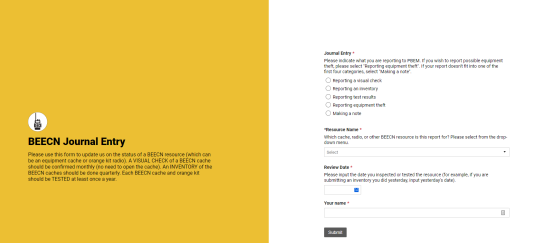BEECN Journaling System: Difference between revisions
mNo edit summary |
|||
| (2 intermediate revisions by the same user not shown) | |||
| Line 2: | Line 2: | ||
BEECN is a large system with 82 complicated pieces, and PBEM only has one coordinator. '''The purpose of the BEECN Journaling System is to centralize readiness monitoring of BEECN caches, which contributes to the [[BEECN Journaling System#BEECN System Readiness Scoring|BEECN Readiness Score]] and also helps PBEM address supply and security concerns.''' Think of the journaling system as a spider's web, with PBEM as the spider. When something damages or tugs on the web, PBEM is quickly moved to action. | BEECN is a large system with 82 complicated pieces, and PBEM only has one coordinator. '''The purpose of the BEECN Journaling System is to centralize readiness monitoring of BEECN caches, which contributes to the [[BEECN Journaling System#BEECN System Readiness Scoring|BEECN Readiness Score]] and also helps PBEM address supply and security concerns.''' Think of the journaling system as a spider's web, with PBEM as the spider. When something damages or tugs on the web, PBEM is quickly moved to action. | ||
The BEECN Journaling System is powered by Smartsheet, and BEECN volunteers make inputs to it through the [https://app.smartsheet.com/b/form/a24081bbae014eb89cd5d6357196b218 BEECN Journal Entry form]. | The BEECN Journaling System is powered by Smartsheet, and BEECN volunteers make inputs to it through the [https://app.smartsheet.com/b/form/a24081bbae014eb89cd5d6357196b218 BEECN Journal Entry form]. It is optimized for use on a smartphone. | ||
<br/> | <br/> | ||
| Line 232: | Line 232: | ||
|Note space to indicate anything with the BEECN that doesn't fall under the other categories (e.g. cache moved to a new location, new combination for a BEECN lock, etc). | |Note space to indicate anything with the BEECN that doesn't fall under the other categories (e.g. cache moved to a new location, new combination for a BEECN lock, etc). | ||
|} | |} | ||
<br/> | |||
<br/> | |||
== BEECN System Readiness Scoring == | == BEECN System Readiness Scoring == | ||
| Line 238: | Line 240: | ||
| style="background: lightcyan" |'''To view the scoring system in action, please visit the [https://app.smartsheet.com/b/publish?EQBCT=9094103decb2475885daa0b03ac13496 BEECN Overall System Readiness Dashboard].''' | | style="background: lightcyan" |'''To view the scoring system in action, please visit the [https://app.smartsheet.com/b/publish?EQBCT=9094103decb2475885daa0b03ac13496 BEECN Overall System Readiness Dashboard].''' | ||
|} | |} | ||
Inter-dependent factors will determine how well the BEECN system will function in the event of an activation. '''The''' '''Citywide BEECN Readiness Score''' '''is a ''risk assessment'' reflecting both how ready PBEM estimates independent parts of the system are and how ready those independent parts are to work together to get radio communications from the neighborhood level up to the Emergency Coordination Center (ECC).''' | Inter-dependent factors will determine how well the BEECN system will function in the event of an activation. '''The''' '''Citywide BEECN Readiness Score''' '''is a ''risk assessment'' reflecting both how ready PBEM estimates independent parts of the system are and how ready those independent parts are to work together to get radio communications from the neighborhood level up to the Emergency Coordination Center (ECC).''' Metaphorically, it's a little like a credit score in the respect that it calculates and estimates a risk; it quantifies a liability. | ||
It is important to emphasize that the score is PBEM's best educated ''speculation'' on how ready the whole system is. It is possible that if the BEECN system stood up right now, it would function better or worse than reflected in the Readiness Score. PBEM is always looking for ways to fine tune projections and bring to light factors we did not consider before; therefore, please provide feedback on the score by emailing [mailto:BEECN@portlandoregon.gov BEECN@portlandoregon.gov] | It is important to emphasize that the score is PBEM's best educated ''speculation'' on how ready the whole system is. It is possible that if the BEECN system stood up right now, it would function better or worse than reflected in the Readiness Score. PBEM is always looking for ways to fine tune projections and bring to light factors we did not consider before; therefore, please provide feedback on the score by emailing [mailto:BEECN@portlandoregon.gov BEECN@portlandoregon.gov] | ||
Latest revision as of 15:16, 19 November 2023
BEECN is a large system with 82 complicated pieces, and PBEM only has one coordinator. The purpose of the BEECN Journaling System is to centralize readiness monitoring of BEECN caches, which contributes to the BEECN Readiness Score and also helps PBEM address supply and security concerns. Think of the journaling system as a spider's web, with PBEM as the spider. When something damages or tugs on the web, PBEM is quickly moved to action.
The BEECN Journaling System is powered by Smartsheet, and BEECN volunteers make inputs to it through the BEECN Journal Entry form. It is optimized for use on a smartphone.
In order to help ensure BEECN caches are ready for deployment at a moment's notice, PBEM asks BEECN volunteer teams to:
- Once a month, do a visual check of their assigned BEECN cache (opening the box is not required);
- Once a quarter, do an inventory of the BEECN cache (opening the box and confirming contents are present and functional...we recommend two or more BEECN volunteers conduct an inventory together);
- Once a year, participate in a BEECN test. An inventory can be done concurrently with a test.
A BEECN Coordinator should not be the one who always completes these tasks. PBEM recommends a BEECN Coordinator assign these tasks to be regularly completed by their team members in rotation.
BEECN Journal Entry Form
BEECN Journal Entry Form: Header
The first screen of the Form appears simple but has logic built into the questions that open new sets of questions depending on the type of journal a volunteer inputs (reporting a visual check, an inventory, a test result, or reporting a cache theft).
| # | Field Name | Required? | Field Type | Notes |
|---|---|---|---|---|
| Journal Entry Header. | ||||
| 1 | Journal Entry | Yes | Radio button | Use this section to indicate what type of report to make to PBEM: a visual check (Qs #5-6), an inventory (Qs #7-15), test results (Qs #16-17), an equipment theft (Q #18), or (if the report does not fit into any of those categories) making a note about the BEECN (Q #19). |
| 2 | Resource Name | Yes | Drop-down | Select the BEECN cache, fire station radio, or other resource from the drop-down menu. This is important because this step ties the journal entry to the specific BEECN resource. |
| 3 | Review Date | Yes | Date | The date of the observation, NOT the day the journal is inputted (unless those dates are the same). |
| 4 | Your name | Yes | Text | Name of the reporter in case a PBEM staffer needs to follow up with questions about the report. |
...
BEECN Journal Entry Form: Visual Check
The first screen of the Form appears simple but has logic built into the questions that open new sets of questions depending on the type of journal a volunteer inputs (reporting a visual check, an inventory, a test result, or reporting a cache theft).
| # | Field Name | Required? | Field Type | Notes |
|---|---|---|---|---|
| Visual Check Questions
When "Reporting a visual check" is selected on question 1, these are the questions that appear. | ||||
| 5 | Equipment Visual Check | Yes | Radio button | "Looks good" or "There is a problem". If "Looks good" is selected, a message appears clearing the volunteer to submit the report. |
| 6 | Visual Check: report problem | Yes | Text | Selecting "There is a problem" for question Q5 opens a text box where the volunteer can type in the issue they detected and then click "Submit" to end the journal entry. If the problem is that the cache is missing, the volunteer should select "Reporting equipment theft" on Q1 and complete the form from there. |
...
BEECN Journal Entry Form: Inventory Report
One of the benefits of using a Smart Sheet form for inventorying is that it is optimized for viewing on a smart device, like a cell phone. This means BEECN volunteers can inventory right from the field and submit their report.
| # | Field Name | Required? | Field Type | Notes |
|---|---|---|---|---|
| Inventory Report Questions
When "Reporting an inventory" is selected on question 1, these are the questions that appear. | ||||
| 7 | Inventory: Check the cache box | No | Checkbox | |
| 8 | Inventory: Check the radio
|
No | Checkbox | |
| 9 | Inventory: Check the canopy
|
No | Checkbox | |
| 10 | Inventory: Supportive equipment | No | Checkbox | |
| 11 | Inventory: Check the notebooks | No | Checkbox | |
| 12 | Inventory: Small duffel bag | No | Checkbox | |
| 13 | Inventory: Large duffel bag | No | Checkbox | |
| 14 | Inventory: Cache tidiness | No | Checkbox | |
| 15 | Inventory notes | No | Text | Please tell us if any cache equipment is missing and/or damaged. Please leave this field blank if there are no problems. |
...
BEECN Journal Entry Form: Test Results
| # | Field Name | Required? | Field Type | Notes |
|---|---|---|---|---|
| Test Results Questions
When "Reporting test results" is selected on question 1, these are the questions that appear. | ||||
| 16 | BEECN Test Rating | Yes | Radio button | How strong was the signal coming in (or, how well could you hear incoming messages)? If you were at a fire station and taking in messages from several BEECNs, select the average from the list below. Indicate "1 - No signal" if you got all the equipment set up and the radio turned on, but you couldn't pick anyone up on the other end. Indicate "0 - Test Fail/Abort" if an equipment failure or some other circumstance prevented you from getting on the air. |
| 17 | Test notes | No | Text | For any issues/observations a volunteer would like to report about the test and/or cache. |
...
BEECN Journal Entry Form: Reporting Theft
| # | Field Name | Required? | Field Type | Notes |
|---|---|---|---|---|
| Theft Report Questions
When "Reporting equipment theft" is selected on question 1, these are the questions that appear. | ||||
| 18 | Reporting possible equipment theft | Yes | Text | Text box to capture what the volunteer saw that indicates a theft of a cache or cache equipment. |
...
BEECN Journal Entry Form: Submitting a Note
| # | Field Name | Required? | Field Type | Notes |
|---|---|---|---|---|
| Theft Report Questions
When "Making a note" is selected on question 1, these are the questions that appear. | ||||
| 19 | Note | Yes | Text | Note space to indicate anything with the BEECN that doesn't fall under the other categories (e.g. cache moved to a new location, new combination for a BEECN lock, etc). |
BEECN System Readiness Scoring
| To view the scoring system in action, please visit the BEECN Overall System Readiness Dashboard. |
Inter-dependent factors will determine how well the BEECN system will function in the event of an activation. The Citywide BEECN Readiness Score is a risk assessment reflecting both how ready PBEM estimates independent parts of the system are and how ready those independent parts are to work together to get radio communications from the neighborhood level up to the Emergency Coordination Center (ECC). Metaphorically, it's a little like a credit score in the respect that it calculates and estimates a risk; it quantifies a liability.
It is important to emphasize that the score is PBEM's best educated speculation on how ready the whole system is. It is possible that if the BEECN system stood up right now, it would function better or worse than reflected in the Readiness Score. PBEM is always looking for ways to fine tune projections and bring to light factors we did not consider before; therefore, please provide feedback on the score by emailing BEECN@portlandoregon.gov
The Citywide BEECN score is made up of the aggregated scores of all the individual resources.
...
...
Definitions
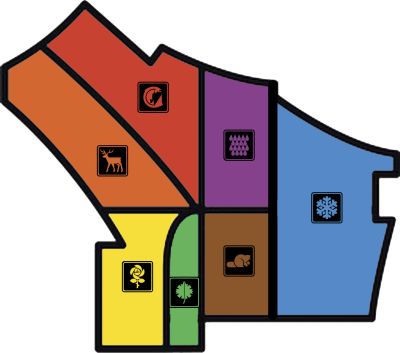
Terms and acronyms used when we talk about BEECNs:
| Term/Acronym | Definition |
|---|---|
| Area of Portland | To make the BEECN program more manageable (and to look out for system patterns that could be geographically based), we've split Portland into seven BEECN service areas: Northwest, North, Northeast, East, Southeast, South, and Southwest. A map of those areas appears to the right. |
| Kill Switch | When evaluating a BEECN resource (such as a cache), a kill switch is a pass or fail point of evaluation that factors into the resource's readiness score. For example, a BEECN cache that is 80% ready becomes 0% ready if the cache is removed from deployment and placed in storage. |
| Maintenance Ticket | When someone checking a cache detects a problem with it, they can use the journaling system to issue a maintenance ticket. These tickets get the BEECN Coordinator's attention to, for example, replenish missing supplies or fix a broken lock. |
| Resource | A general term referring to any single component of the BEECN system. However, it most often refers to a BEECN cache or an orange kit radio at a fire station. |
| VC | "Visual check". We ask BEECN volunteers assigned to a resource to conduct a quick visual check of it and to report it in the journaling system. |
...
Readiness Scoring Factors
For an individual BEECN resource, there are two halves to the scoring: kill switches, and combined factors.
Resource "Kill Switches"
The first half of the BEECN score is a series of pass/fail checkpoints. You can think of these as "kill switches". If a BEECN resource cannot pass any one of three checkpoints, the resource fails entirely (“0% ready”). Those checkpoints are:
- Is the resource deployed or stored (or otherwise unavailable/inoperable)? If a resource is not deployed, that BEECN resource cannot function in a deployment and fails the checkpoint. This is called the "Deployment" kill switch.
- In the past (90 days for a BEECN cache/365 days for a fire station), has a volunteer confirmed the resource is still present in the field and in good repair? If nobody has logged a visual check, inventory, or test of the resource in the journaling system for more than 90 days, the resource is failed until a volunteer can visit it and confirm it's still there. Fire stations are on an annual cycle because those radios are far better secured and might only be tested once a year. On the dashboard, this is called the "Last Check" kill switch.
- Does the resource have an amateur radio operator (ARO) assigned to it? For a BEECN cache, at least one ARO must be assigned to the resource (usually a fire station) serving as its primary or secondary relay point. For a Fire Station, at least one ARO must be assigned. Otherwise, radio communications from that resource will never reach the ECC and it fails out. This is the "ARO vacancy" kill switch.
...
Combined Factors
If the resource passes all kill switch checkpoints it is scored on several factors that make up a combined percentage score:
- Average test score from tests over the past two years: Radios at resources are tested at least once a year (sometimes more) for signal quality, ranging on a scale from 0 to 5. A resource scores as many points on this factor as the two-year average score.
- Number of volunteers assigned to the resource: For a full complement of volunteers, a BEECN cache needs eight people. This part of the score is 1 to 8, corresponding to the number of assigned volunteers. If a resource has more than eight volunteers, it gets the maximum number of points (8). For a fire station, a full complement of volunteers is 6 with a score of 1 to 6. Having more than eight assigned volunteers is encouraged, but does not add additional points to a BEECN score.[2]
- Number of volunteers assigned to the primary and secondary relay resources of a BEECN: This part is not counted for fire stations (which is why fire stations have a maximum score of 11 points and BEECNs have 22). The number of assigned volunteers at a BEECN’s fire station is scored (to a maximum of 6 points) and the BEECN’s secondary relay (to a maximum of 3 points).
...
BEECN Score Aggregates
Alright, so let's see how the math shakes out when we score based on combined factors:
| Resource Type | COMBINED FACTORS | TOTAL | ||||
|---|---|---|---|---|---|---|
| BEECNs | 50 | 5 | 8 | 6 | 3 | 22 |
| Combined points for 50 BEECNs: 50 x 22 =------1,100 | ||||||
| Fire Stations | 30 | 5 | 6 | 0 | 0 | 11 |
| Combined points for 30 Fire Stations: 30 x 11 =------330 | ||||||
| SWR1 SW Repeater | 1 | 5 | 4 | 0 | 0 | 9 |
| Combined points 1 Repeater: 1 x 9 =------9 | ||||||
| ECC Radio Room | 1 | 5 | 2 | 0 | 0 | 7 |
| Combined points for the ECC Radio Room: 1 x 7 =------7 | ||||||
| Total points for entire BEECN system: 1,100 + 330 + 9 + 7 =------1,446 | ||||||
Points for each resource are summed and calculated as a percentage of the possible maximum for the type of resource (again: 11 for a fire station, 22 for a BEECN).
The Citywide BEECN Readiness Score is a sum of all the points scored by the resources as a percentage of the maximum possible number of points (1,446). So for example, if the whole BEECN system is 27.13% ready, that's because the combined BEECN resources have scored around 393 points.
...
The BEECN Dashboard Explained
The BEECN Dashboard includes many data elements that can describe the overall health and readiness of the BEECN system:
- Overall BEECN Program Readiness: This is the aggregated, real time readiness score of the entire BEECN system expressed as a percentage.
- Links: Each of the four icons is a hyperlink to the descriptor at the top of the icon.
- BEECN Readiness Score History: Timeline of how the Overall BEECN Readiness Score (1) has fluctuated over each year's quarter going back to 2017.
- Volunteers (adjusted): PBEM prescribes a minimum of eight volunteers for each BEECN and six volunteers for each fire station. However, many resources have more than the prescribed number of volunteers. The "adjusted" number sets those extra volunteers outside the count to get a more accurate assessment of how many volunteers still needed for the BEECN program (reflected in the vacancy number as well). The "ACTUAL" number tells you how many total assigned BEECN volunteers there are systemwide.
- AROs (adjusted): This is a breakout of the adjusted volunteers number above that focuses on AROs. PBEM prescribes two AROs per fire station. This metric reflects how many PBEM has assigned in the BEECN program and how many still needed. The "ACTUAL" number tells you how many total assigned ARO volunteers there are systemwide.
- Kill switches (systemwide): This part of the dashboard tallies all the kill switches active in the BEECN system and breaks them down by type.
- Kill Switch: Deployment tallies how many resources are not deployed (e.g. in storage, or missing/stolen);
- Kill Switch: Last check tallies how many resources have not been checked, inventoried, or tested in the last 90 days (in the case of BEECN caches) or 365 days (in the case of fire station orange kits);
- Kill Switch: ARO vacancies tallies the number of resources with zero AROs assigned to it. In the case of BEECN caches, both primary and secondary relays are accounted for (in other words, for a BEECN cache to have this kill switch, that would mean zero AROs are assigned to both its primary and secondary fire station).
- BEECN cache deployment statuses indicates how many of 82 BEECN equipment caches and orange kits are deployed to the field, and how many are currently in storage (reasons a resource is stored will vary).
- Maintenance tickets (open/closed): this section breaks down how many open and closed maintenance tickets are in the system, and by which Portland region.
- BEECN site types pertains to BEECN sites and what kind of site (gathering location) it is: school, park, or other (such as private property).
- BEECN heptad map: Divides Portland into seven regions or "heptads"; number indicates how many BEECN sites are located in each.
- BEECN Readiness by Area of Portland: A real-time breakdown of the Overall BEECN Readiness Score (1) by Portland heptad. Each of seven Portland areas is assigned its own icon for easy lookup. The icons themselves were mercilessly pillaged and repurposed from TriMet's transmit mall symbols from 1978 to about 2006. They were cool and TriMet doesn't use them any more so they're mine now. Until they send me a cease and desist.
...
Notes
- ↑ https://www.merriam-webster.com/dictionary/heptad
- ↑ That policy will probably change in the future, however, and PBEM will score resources higher if they exceed the target compliment of volunteers. JVK is writing this note on 2023.09.20.